lpstat
在类似Unix的操作系统上,lpstat命令列出LP打印服务的状态。
查看英文版
1 lpstat 运行系统环境
2 lpstat 说明
3 lpstat 语法
4 lpstat 例子
lpstat 运行系统环境
Linux
lpstat 说明
lpstat显示有关当前类,作业和打印机的状态信息。当不带任何参数运行时,lpstat将列出当前用户排队的作业。
lpstat现在是CUPS(通用Unix打印系统)的一部分。在使用lpstat和相关工具(例如lpr)之前,您可能需要安装CUPS 。
安装CUPS
如果您正在运行Debian或使用APT软件包管理系统的Debian衍生的Linux系统(如Ubuntu),则可以通过运行以下命令来安装它们:
sudo apt-get update && sudo apt-get install cups cups-client lpr
此命令将在您的系统上安装Common Unix Printing System。现在,您应该可以通过将任何Web浏览器定向到以下地址来设置CUPS:http:// localhost:631
这样做将打开基于Web的CUPS配置屏幕,该屏幕应类似于以下内容:
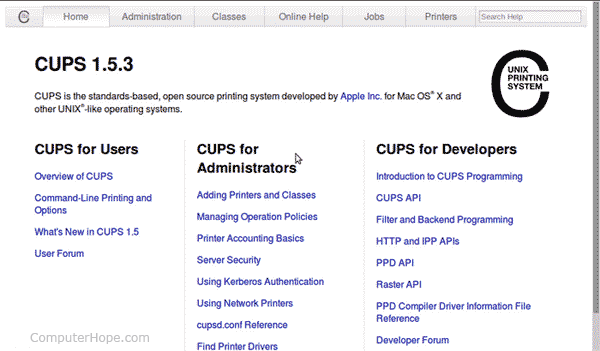
然后,从命令行使用以下命令将您的用户添加到组lpadmin中:
sudo adduserlpadmin
此命令会将您添加到允许在系统上管理打印机的用户组。
现在,您应该可以使用lpstat检查打印机的状态和打印作业。
查看英文版
lpstat 语法
lpstat [ -E ] [ -H ] [ -U username< ] [ -h hostname<[:port<] ] [ -l ]
[ -W which-jobs< ] [ -a [ destination<(s) ] ] [ -c [ class<(es) ] ]
[ -d ] [ -o [ destination<(s) ] ] [ -p [ printer<(s) ] ] [ -r ] [ -R ]
[ -s ] [ -t ] [ -u [ user<(s) ] ] [ -v [ printer<(s) ] ]
选件
| -E | 连接到服务器时强制加密。 |
| -H | 显示服务器主机名和端口。 |
| -R | 显示打印作业的排名。 |
| -U username< | 指定备用用户名;就像您是用户username一样运行lpstat。此选项需要超级用户特权。 |
| -W which-jobs< | 指定要显示,已完成或未完成的作业(默认)。该选项必须出现在-o选项或任何打印机名称之前,否则,将在对调度程序的请求中使用默认值(未完成)。 |
| -a [printer(s)<] | 显示打印机队列的接受状态。如果未指定打印机,则列出所有打印机。 |
| -c [class(es)<] | 显示打印机类和属于它们的打印机。如果未指定任何类别,则将列出所有类别。 |
| -d | 显示当前的默认目的地。 |
| -h server<[:port<] | 指定备用服务器。 |
| -l | 显示打印机,类或作业的长列表。 |
| -o [destination(s)<] | 显示指定目的地上的作业队列。如果未指定目的地,则显示所有作业。 |
| -p [printer(s)<] | 显示打印机以及是否启用了打印功能。如果未指定打印机,则列出所有打印机。 |
| -r | 显示CUPS服务器是否正在运行。 |
| -s | 显示状态摘要,包括默认目的地,类及其成员打印机的列表以及打印机及其关联设备的列表。此选项等效于使用“ -d ”,“ -c ”和“ -v ”选项。 |
| -t | 显示所有状态信息。此选项等效于使用“ -r ”,“ -d ”,“ -c ”,“ -v ”,“ -a ”,“ -p ”和“ -o ”选项。 |
| -u [user(s)<] | 显示指定用户排队的打印作业列表。如果未指定用户,则列出当前用户排队的作业。 |
| -v [printer(s)<] | 显示打印机和连接的设备。如果未指定打印机,则列出所有打印机。 |
查看英文版
lpstat 例子
lpstat -t
显示所有打印机信息。输出将类似于以下内容:
scheduler is running
system default destination: PDF
device for Lexmark_Pro700_Series:
usb://Lexmark/Pro700%20Series?serial=90T7099T1914144&interface=1
device for PDF: cups-pdf:/
Lexmark_Pro700_Series accepting requests since Mon 18 Aug 2014 03:46:06 PM EDT
PDF accepting requests since Sun 17 Aug 2014 09:51:41 PM EDT
printer Lexmark_Pro700_Series disabled since Mon 18 Aug 2014 03:46:06 PM EDT -
Unplugged or turned off
printer PDF is idle. enabled since Sun 17 Aug 2014 09:51:41 PM EDT
lpstat -p
显示所有已安装的打印机。输出将类似于以下内容:
printer Lexmark_Pro700_Series disabled since Mon 18 Aug 2014 03:46:06 PM EDT -
Unplugged or turned off
printer PDF is idle. enabled since Sun 17 Aug 2014 09:51:41 PM EDT
lpstat -a
仅显示当前正在接受打印请求的那些打印机。输出将类似于以下内容:
Lexmark_Pro700_Series accepting requests since Mon 18 Aug 2014 03:46:06 PM EDT PDF accepting requests since Sun 17 Aug 2014 09:51:41 PM EDT
请注意,当前关闭电源的打印机仍将接受请求。这些请求将一直保留在队列中,直到打开设备电源或使用lprm删除该请求为止。
lpstat -d
显示当前默认的打印机。输出将类似于以下内容:
system default destination: Lexmark_Pro700_Series
lpstat -o
显示所有活动的打印作业。输出将类似于以下内容:
Rank Owner Job Files Total Size 1st hope 1 budget.txt 2315 bytes 2nd hope 2 /home/hope/docs/userlist.txt 5452 bytes 3rd hope 4 (standard input) 52954 bytes 4th hope 5 /tmp/vroAdm2/1 5827 bytes
查看英文版