狂野西部:毒枭
10月08日 05:17
本资源为电脑系统资源,如你需要在手机上下载,请下载完成后,导入到电脑系统中。
百度网盘下载 (1KB)
提取码:
点我复制
特别说明
使用说明
方法一
1. 解压后,直接双击下载 后缀名为.reg的文件。
2. 注册表是重要的系统配置,请操作前考虑其风险,建议先对原有注册表进行备份。
方法二
1. 复制注册表简介内的内容到文本文档(win10系统需要将编码格式设置为UTF-16 LE),修改后缀名为.reg;双击运行即可。
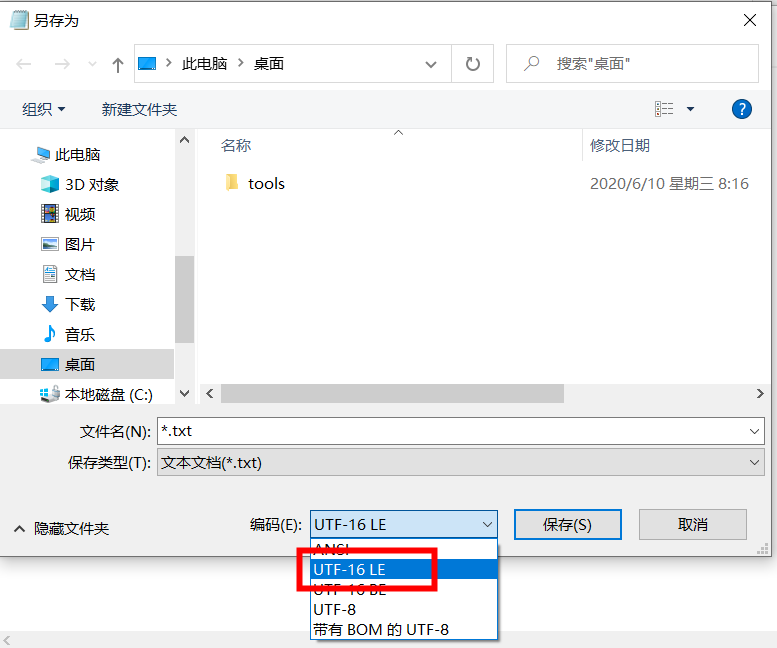
2. 注册表是重要的系统配置,请操作前考虑其风险,建议先对原有注册表进行备份。
uc电脑园提供的技术方案或与您产品的实际情况有所差异,您需在完整阅读方案并知晓其提示风险的情况下谨慎操作,避免造成任何损失。
高阶注册表操作帮助
注册表备份/还原教程
注册表简介
此文约为587字,阅读需要3分钟
Windows Registry Editor Version 5.00[HKEY_LOCAL_MACHINE\SOFTWARE\Microsoft\Windows\CurrentVersion\Uninstall\Call of Juarez The Cartel_is1]
"Inno Setup: Setup Version"="5.4.2 (a)"
"Inno Setup: App Path"="D:\\game\\szjryx\\9.20\\maz\\Call of Juarez The Cartel"
"InstallLocation"="D:\\game\\szjryx\\9.20\\maz\\Call of Juarez The Cartel\\"
"Inno Setup: Icon Group"="Ubisoft\\Call of Juarez The Cartel"
"Inno Setup: User"="Administrator"
"Inno Setup: Selected Tasks"="desktopicon"
"Inno Setup: Deselected Tasks"=""
"Inno Setup: Language"="en"
"DisplayName"="Call of Juarez The Cartel"
"DisplayIcon"="D:\\game\\szjryx\\9.20\\maz\\Call of Juarez The Cartel\\CoJ_TheCartel.exe"
"UninstallString"="\"E:\\Call of Juarez The Cartel\\unins000.exe\""
"QuietUninstallString"="\"D:\\game\\szjryx\\9.20\\maz\\Call of Juarez The Cartel\unins000.exe\" /SILENT"
"NoModify"=dword:00000001
"NoRepair"=dword:00000001
"InstallDate"="20111003"
[HKEY_LOCAL_MACHINE\SOFTWARE\wow6432node\Microsoft\Windows\CurrentVersion\Uninstall\Call of Juarez The Cartel_is1]
"Inno Setup: Setup Version"="5.4.2 (a)"
"Inno Setup: App Path"="D:\\game\\szjryx\\9.20\\maz\\Call of Juarez The Cartel"
"InstallLocation"="E:\\Call of Juarez The Cartel\\"
"Inno Setup: Icon Group"="Ubisoft\\Call of Juarez The Cartel"
"Inno Setup: User"="Administrator"
"Inno Setup: Selected Tasks"="desktopicon"
"Inno Setup: Deselected Tasks"=""
"Inno Setup: Language"="en"
"DisplayName"="Call of Juarez The Cartel"
"DisplayIcon"="D:\\game\\szjryx\\9.20\\maz\\Call of Juarez The Cartel\\CoJ_TheCartel.exe"
"UninstallString"="\"E:\\Call of Juarez The Cartel\\unins000.exe\""
"QuietUninstallString"="\"D:\\game\\szjryx\\9.20\\maz\\Call of Juarez The Cartel\\unins000.exe\" /SILENT"
"NoModify"=dword:00000001
"NoRepair"=dword:00000001
"InstallDate"="20111003"
注册表信息
运行环境:Windows 2000/XP/2003/7/10
所属分类:单机游戏
语言:中文
大小:1KB
更新信息
添加时间:2020-09-30
更新时间:2020-10-08
编辑次数:2
创建者
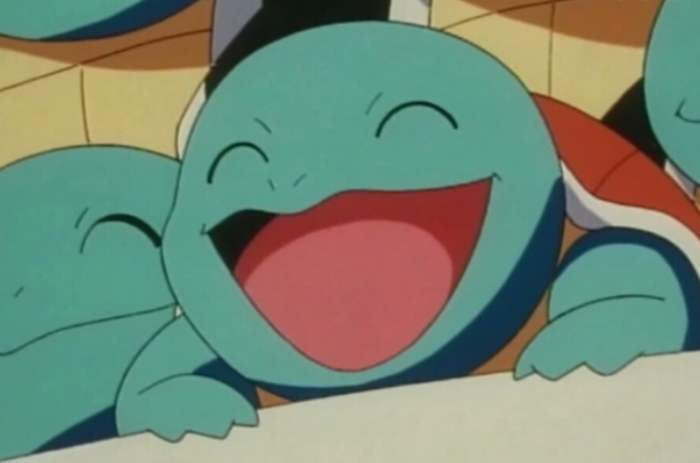
rose1
如果是玫瑰,它总会开花的。
未知的网友