英雄无敌历险记
06月17日 13:58
本资源为电脑系统资源,如你需要在手机上下载,请下载完成后,导入到电脑系统中。
百度网盘下载 (1KB)
提取码:
点我复制
使用说明
方法一
1. 解压后,直接双击下载 后缀名为.reg的文件。
2. 注册表是重要的系统配置,请操作前考虑其风险,建议先对原有注册表进行备份。
方法二
1. 复制注册表简介内的内容到文本文档(win10系统需要将编码格式设置为UTF-16 LE),修改后缀名为.reg;双击运行即可。
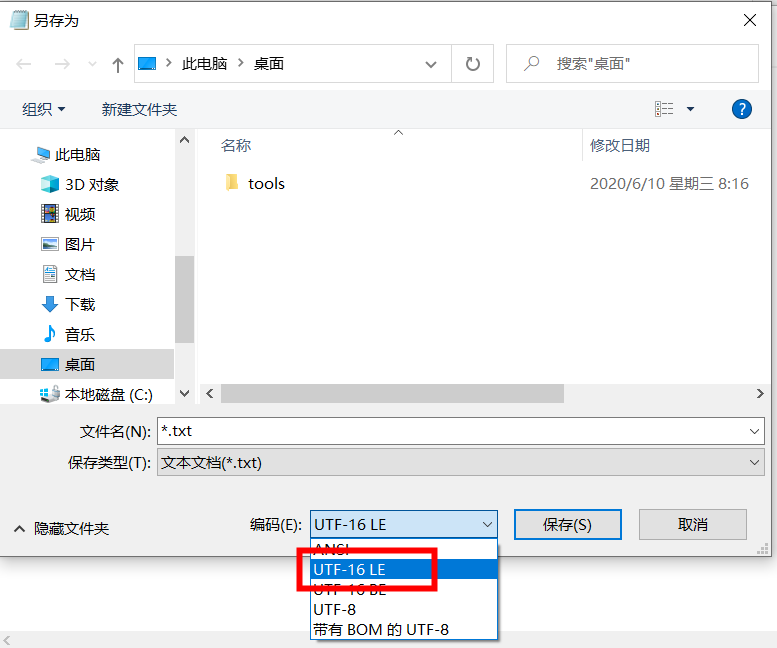
2. 注册表是重要的系统配置,请操作前考虑其风险,建议先对原有注册表进行备份。
uc电脑园提供的技术方案或与您产品的实际情况有所差异,您需在完整阅读方案并知晓其提示风险的情况下谨慎操作,避免造成任何损失。
高阶注册表操作帮助
注册表备份/还原教程
注册表简介
此文约为1758字,阅读需要5分钟
REGEDIT4[HKEY_LOCAL_MACHINE\Software\New World Computing\Heroes Chronicles]
"AppPath"=".\\"
"CDDrive"="."
[HKEY_LOCAL_MACHINE\Software\New World Computing\Heroes Chronicles\1.0]
[HKEY_LOCAL_MACHINE\Software\New World Computing\Heroes Chronicles\elements]
"Chapter Name"="Masters of the Elements"
"Show Intro"=dword:00000001
"AppPath"=".\\"
"Music Volume"=dword:00000005
"Sound Volume"=dword:00000005
"Last Music Volume"=dword:00000005
"Last Sound Volume"=dword:00000005
"Walk Speed"=dword:00000004
"Computer Walk Speed"=dword:00000004
"Show Route"=dword:00000001
"Move Reminder"=dword:00000001
"Quick Combat"=dword:00000000
"Video Subtitles"=dword:00000001
"Town Outlines"=dword:00000001
"Animate SpellBook"=dword:00000001
"Window Scroll Speed"=dword:00000002
"Bink Video"=dword:00000000
"Blackout Computer"=dword:00000000
"First Time"=dword:00000000
"Test Decomp"=dword:00000000
"Test Read"=dword:00000000
"Test Blit"=dword:00000000
"Unique System ID"="NGY"
"Autosave"=dword:00000001
"Show Combat Grid"=dword:00000000
"Show Combat Mouse Hex"=dword:00000001
"Combat Shade Level"=dword:00000001
"Combat Army Info Level"=dword:00000001
"Combat Auto Creatures"=dword:00000001
"Combat Auto Spells"=dword:00000001
"Combat Catapult"=dword:00000001
"Combat Ballista"=dword:00000001
"Combat First Aid Tent"=dword:00000001
"Combat Speed"=dword:00000002
"Main Game Show Menu"=dword:00000001
"Main Game X"=dword:00000000
"Main Game Y"=dword:00000000
"Main Game Full Screen"=dword:00000001
"CDDrive"="."
[HKEY_LOCAL_MACHINE\Software\New World Computing\Heroes Chronicles\Dragons]
"Chapter Name"="Clash of the Dragons"
"Show Intro"=dword:00000001
"AppPath"=".\\"
"Music Volume"=dword:00000005
"Sound Volume"=dword:00000005
"Last Music Volume"=dword:00000005
"Last Sound Volume"=dword:00000005
"Walk Speed"=dword:00000004
"Computer Walk Speed"=dword:00000004
"Show Route"=dword:00000001
"Move Reminder"=dword:00000001
"Quick Combat"=dword:00000000
"Video Subtitles"=dword:00000001
"Town Outlines"=dword:00000001
"Animate SpellBook"=dword:00000001
"Window Scroll Speed"=dword:00000002
"Bink Video"=dword:00000000
"Blackout Computer"=dword:00000000
"First Time"=dword:00000000
"Test Decomp"=dword:00000000
"Test Read"=dword:00000000
"Test Blit"=dword:00000000
"Unique System ID"="Z0Q"
"Autosave"=dword:00000001
"Show Combat Grid"=dword:00000000
"Show Combat Mouse Hex"=dword:00000001
"Combat Shade Level"=dword:00000001
"Combat Army Info Level"=dword:00000001
"Combat Auto Creatures"=dword:00000001
"Combat Auto Spells"=dword:00000001
"Combat Catapult"=dword:00000001
"Combat Ballista"=dword:00000001
"Combat First Aid Tent"=dword:00000001
"Combat Speed"=dword:00000002
"Main Game Show Menu"=dword:00000001
"Main Game X"=dword:00000000
"Main Game Y"=dword:00000000
"Main Game Full Screen"=dword:00000001
"CDDrive"="."
[HKEY_LOCAL_MACHINE\Software\New World Computing\Heroes Chronicles\Warlords]
"Chapter Name"="Warlords of the Wasteland"
"Show Intro"=dword:00000001
"AppPath"=".\\"
"Music Volume"=dword:00000005
"Sound Volume"=dword:00000005
"Last Music Volume"=dword:00000005
"Last Sound Volume"=dword:00000005
"Walk Speed"=dword:00000004
"Computer Walk Speed"=dword:00000004
"Show Route"=dword:00000001
"Move Reminder"=dword:00000001
"Quick Combat"=dword:00000000
"Video Subtitles"=dword:00000001
"Town Outlines"=dword:00000001
"Animate SpellBook"=dword:00000001
"Window Scroll Speed"=dword:00000002
"Bink Video"=dword:00000000
"Blackout Computer"=dword:00000000
"First Time"=dword:00000000
"Test Decomp"=dword:00000018
"Test Read"=dword:00000000
"Test Blit"=dword:0000000c
"Unique System ID"="T08"
"Autosave"=dword:00000001
"Show Combat Grid"=dword:00000000
"Show Combat Mouse Hex"=dword:00000001
"Combat Shade Level"=dword:00000001
"Combat Army Info Level"=dword:00000001
"Combat Auto Creatures"=dword:00000001
"Combat Auto Spells"=dword:00000001
"Combat Catapult"=dword:00000001
"Combat Ballista"=dword:00000001
"Combat First Aid Tent"=dword:00000001
"Combat Speed"=dword:00000002
"Main Game Show Menu"=dword:00000001
"Main Game X"=dword:00000000
"Main Game Y"=dword:00000000
"Main Game Full Screen"=dword:00000001
"CDDrive"="."
[HKEY_LOCAL_MACHINE\Software\New World Computing\Heroes Chronicles\Underworld]
"Chapter Name"="Conquest of the Underworld"
"Show Intro"=dword:00000001
"AppPath"=".\\"
"Music Volume"=dword:00000005
"Sound Volume"=dword:00000005
"Last Music Volume"=dword:00000005
"Last Sound Volume"=dword:00000005
"Walk Speed"=dword:00000004
"Computer Walk Speed"=dword:00000004
"Show Route"=dword:00000001
"Move Reminder"=dword:00000001
"Quick Combat"=dword:00000000
"Video Subtitles"=dword:00000001
"Town Outlines"=dword:00000001
"Animate SpellBook"=dword:00000001
"Window Scroll Speed"=dword:00000002
"Bink Video"=dword:00000000
"Blackout Computer"=dword:00000000
"First Time"=dword:00000000
"Test Decomp"=dword:0000001c
"Test Read"=dword:00000000
"Test Blit"=dword:0000000e
"Unique System ID"="KQ3"
"Autosave"=dword:00000001
"Show Combat Grid"=dword:00000000
"Show Combat Mouse Hex"=dword:00000001
"Combat Shade Level"=dword:00000001
"Combat Army Info Level"=dword:00000001
"Combat Auto Creatures"=dword:00000001
"Combat Auto Spells"=dword:00000001
"Combat Catapult"=dword:00000001
"Combat Ballista"=dword:00000001
"Combat First Aid Tent"=dword:00000001
"Combat Speed"=dword:00000002
"Main Game Show Menu"=dword:00000001
"Main Game X"=dword:00000000
"Main Game Y"=dword:00000000
"Main Game Full Screen"=dword:00000001
"CDDrive"="."
注册表信息
运行环境:通用
所属分类:单机游戏
语言:中文
大小:1KB
更新信息
添加时间:2020-06-17
更新时间:2020-06-17
编辑次数:1
创建者

卖火柴的十一
11
未知的网友