win7系统更新显卡驱动的方式方法
 等死的咸鱼
等死的咸鱼
01月20日 10:38
此文约为292字,阅读需要2分钟
Win7电脑的所有硬件的运行都是通过驱动实现运转的,如果驱动没有安装或都没有更新将会影响用户使用,从而定期更新驱动才能使电脑硬件发挥更大的性能,那么Win7显卡驱动怎么更新呢?小编这就为大家介绍一下Win7旗舰版显卡驱动更新的方法。
更新方法如下
1、首先我们打开电脑,鼠标右键单击【计算机】选择【管理】。
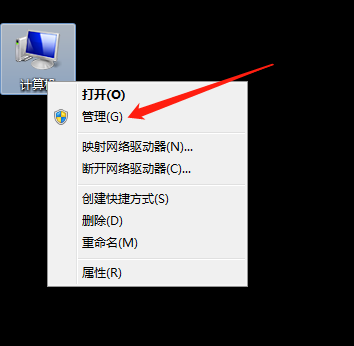
2、接下来我们在系统工具中点击【设备管理器】展开【显示适配器】选中显卡驱动程序右键单击它【选择更新驱动程序】。
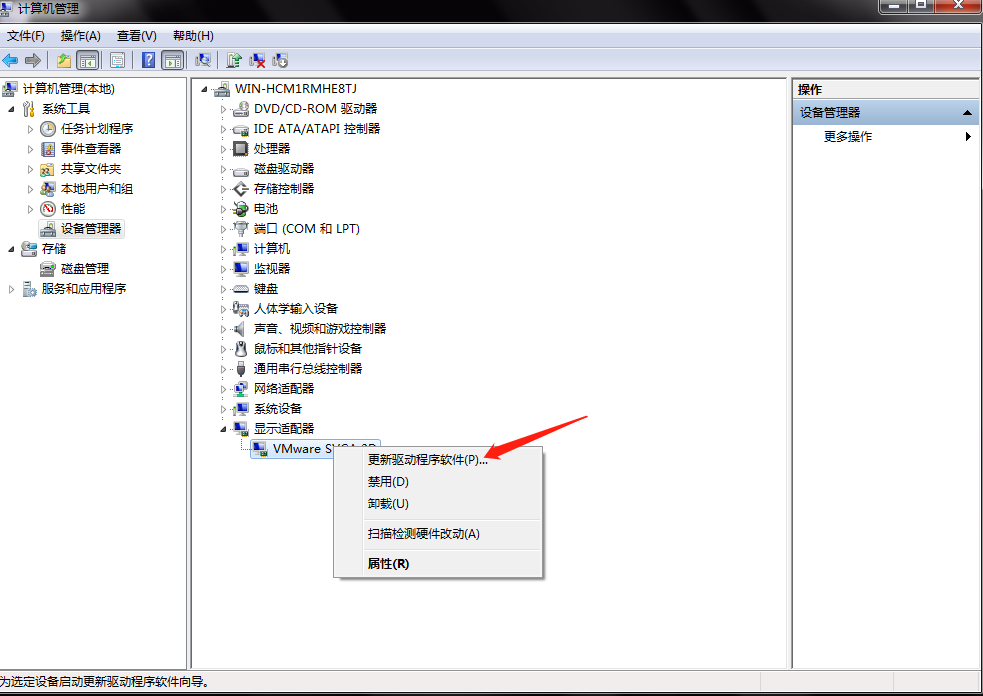
3、在弹出窗口选择【自动搜索更新】选项。
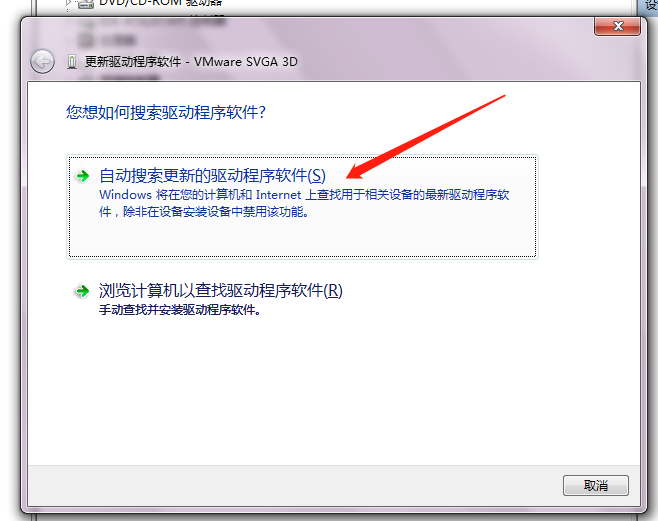
4、最后我们等待安装完成就可以了。
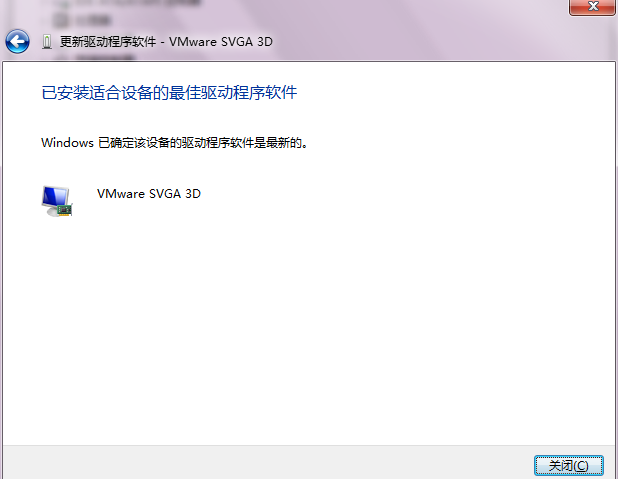
上述的内容就是关于win7系统更新显卡驱动的方式方法介绍了,希望能够对大家有所帮助,想知道更多的相关内容请多关注UC电脑园。
未知的网友